




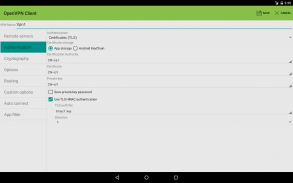








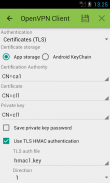












OpenVPN Client Free

Descrição de OpenVPN Client Free
This app offer an easy way to configure and use the well known OpenVPN.
There is not needed to have the root access, because the VPN tun device is handled with the VpnService API introduced with Android 4.0 (ICS).
<b>Not affected by TLS heartbeat read overrun (CVE-2014-0160)</b>
* <b>Auto connect on boot</b>
* <b>App filter</b> (Require Android >= 5.0)
* Import/export openvpn configuration
* Import pem, der, pkcs12 cetfificate formats
* Support for certificates in KeyChain
* IPv6 support
* Support for HTTP/SOCKS proxies
* <b>Support for customized HTTP headers</b>
* Backup/restore configuration
Join to the OpenVPN Client community (<a href="https://www.google.com/url?q=https://www.google.com/url?q%3Dhttps://plus.google.com/u/0/communities/115310249264827900069%26sa%3DD%26usg%3DAFQjCNGAgdNGhzn5L7BlRXR4_d0YyHD4TQ&sa=D&usg=AFQjCNECZDLmlPtlh1IVYcrzNOOkv4rJfA" target="_blank">https://plus.google.com/u/0/communities/115310249264827900069</a>) and you will able to try the beta versions, read the news about the app and much more...
Some hints to test the app:
* To import a openvpn configuration file, copy the ovpn file on the device memory and put in the same folder any external certificates/keys files. Then start the app, tap on "+" button in bottom right corner and choose "Import VPN profile". After the import, the files can be deleted.
* If something goes wrong, check the log. You can see the log by tapping on the vpn name, and so on the LOG tab.
* If the log has errors like "ERROR: Cannot open TUN/TAP" or "Tun device open exception: java.lang.NullPointerException", please try to reboot the device.
* If you have the access on the server side, check the log also on this side.
* Maybe your configuration is not compatible with the last version of openvpn, so try to set the option "Use old stable OpenVPN 2.3.2" in the "Options" section.
* If you cannot resolve the troubles, please send me a e-mail to <a href="mailto:android@colucci-web.it">android@colucci-web.it</a>, I will contact you at soon as possible and I will help you to solve the problem.
Take a look to this video sent me from a enthusiast user...
<a href="https://www.google.com/url?q=https://www.google.com/url?q%3Dhttps://vimeo.com/117085412%26sa%3DD%26usg%3DAFQjCNFuyag39tQ5mKeUbBfFC30E1a_25g&sa=D&usg=AFQjCNGWm9L_TU0xE4pmMIkLp7IHppFeuQ" target="_blank">https://vimeo.com/117085412</a>
Thank you Robert!
The new app filter feature can be used only on Android versions greater or equal than 5.0 (Lollipop). This feature allow to choose which apps are allowed to use the vpn. The apps not allowed will use networking as if the VPN wasn't running.
This free version has some advertising and doesn't has the following features:
<b>* Tap device support</b>
<b>* Auto connect on connectivity up/down</b>
<b>* Tasker/Locale plugin</b>
<b>* Widgets</b>
If you want also these features, you can buy the full version.</div> <div class="id-app-translated-desc" style="display:none">Este aplicativo oferece uma maneira fácil de configurar e usar o conhecido OpenVPN.
Não é necessário ter o acesso root, porque o dispositivo tun VPN é tratado com a API VpnService introduzido com o Android 4.0 (ICS).
<b> Não é afetado por TLS batimento cardíaco leia invadida (CVE-2014-0160)
* <b> Auto conectar na inicialização
* <b> filtro App (exigir Android> = 5.0)
* Importação / exportação de configuração openvpn
* Importação DEP, der, formatos pkcs12 cetfificate
* Suporte para certificados no keychain
* Suporte IPv6
* Suporte para proxies HTTP / MEIAS
* <b> Suporte para cabeçalhos HTTP personalizados
* Backup / restaurar a configuração
Junte-se à comunidade do cliente OpenVPN (<a href="https://www.google.com/url?q=https://plus.google.com/u/0/communities/115310249264827900069&sa=D&usg=AFQjCNGAgdNGhzn5L7BlRXR4_d0YyHD4TQ" target="_blank">https://plus.google.com/u/0/communities/115310249264827900069</a>) e você vai poder experimentar as versões beta, ler as notícias sobre o aplicativo e muito mais ...
Algumas dicas para testar o app:
* Para importar um arquivo de configuração do OpenVPN, copie o arquivo ovpn na memória do dispositivo e colocar na mesma pasta quaisquer / arquivos chaves certificados externos. Em seguida, iniciar o aplicativo, toque no botão "+" no canto inferior direito e selecione "Importar perfil VPN". Após a importação, os arquivos podem ser excluídos.
* Se algo der errado, verifique o log. Você pode ver o log tocando no nome vpn, e assim por diante na guia LOG.
* Se o log tem erros como "Erro: Não é possível abrir TUN / TAP" ou "dispositivo Tun exceção aberta: java.lang.NullPointerException", por favor, tente reiniciar o dispositivo.
* Se você tem o acesso no lado do servidor, verificar o log também deste lado.
* Talvez a sua configuração não é compatível com a última versão do openvpn, de modo a tentar definir a opção "Use old OpenVPN 2.3.2 estável" na seção "Opções".
* Se você não conseguir resolver os problemas, por favor envie-me um e-mail para <a href="mailto:android@colucci-web.it">android@colucci-web.it</a>, vou entrar em contato com você em breve quanto possível e eu vou ajudá-lo a resolver o problema.
Dê uma olhada para este vídeo, me enviou de um usuário entusiasta ...
<a href="https://www.google.com/url?q=https://vimeo.com/117085412&sa=D&usg=AFQjCNFuyag39tQ5mKeUbBfFC30E1a_25g" target="_blank">https://vimeo.com/117085412</a>
Obrigado Robert!
O novo recurso de filtro de aplicativo pode ser usado somente em versões Android igual ou superior a 5,0 (Lollipop). Este recurso permite escolher quais aplicativos estão autorizados a utilizar a VPN. Os aplicativos não permitidos vai usar a rede como se o VPN não estava a funcionar.
Esta versão gratuita tem alguma publicidade e não tem as seguintes características:
<b> * suporte a dispositivos Tap
<b> * Auto conectar em conectividade para cima / baixo
<b> * Tasker / plugin Locale
<b> * Widgets
Se você também quiser esses recursos, você pode comprar a versão completa.</b></b></b></b></b></b></b></b></div> <div class="show-more-end">

























